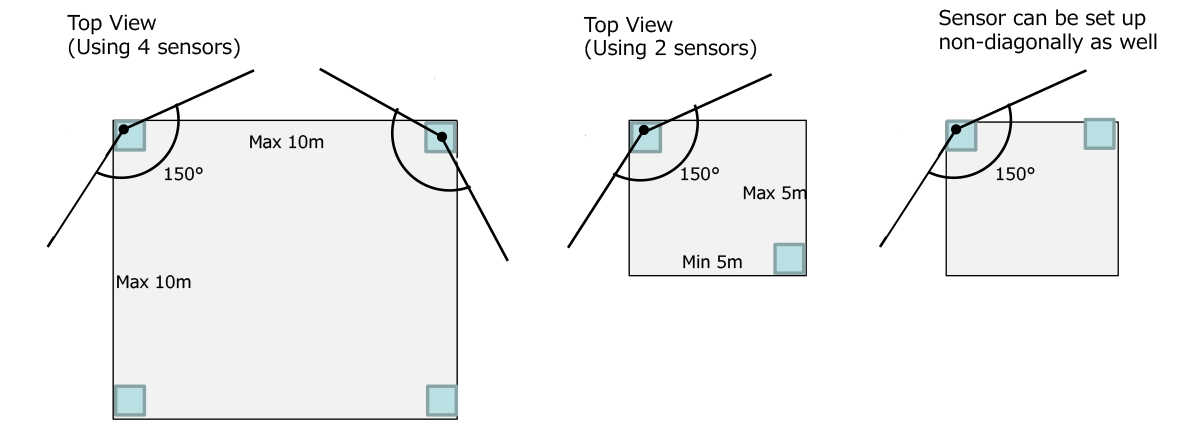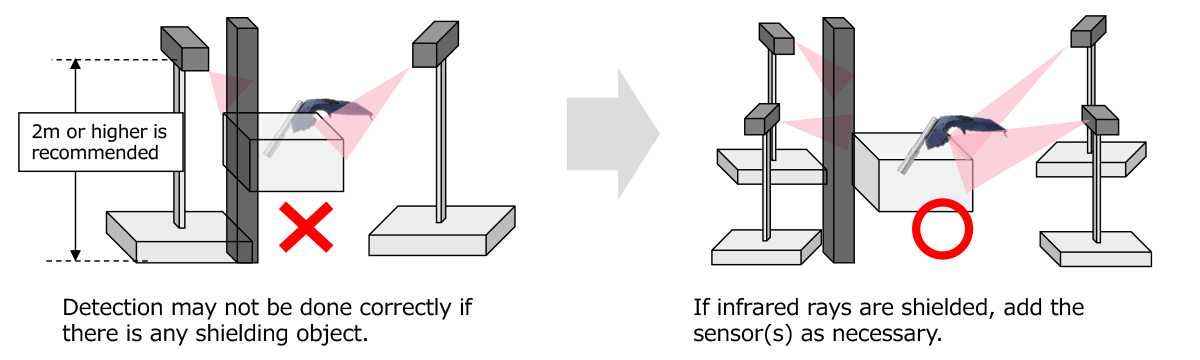VRPS is a solution that provides virtual robot programming to a real workpiece through intuitive operations using a VR device.
Video overview of VRPS
Programming teaches motions to a robot
It requires a special skill and takes time

Simple programming by intuitive hand-weld motions
It lowers the specialty requirement and reduces programming time!
Virtual Robot Programming System with intuitive operation is realized by virtual reality (VR).
G3/WG3/WGH3 series
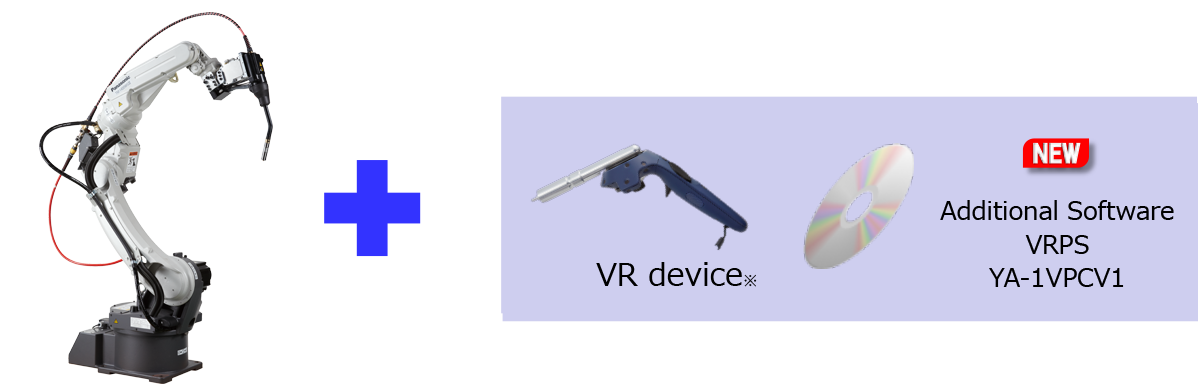
- With intuitive operation, it lowers the required programming specialty
- It reduces programming time
* Panasonic designates the VR device
It registers programming points of the real workpiece with the VR device, and enables even unskilled robot operators to perform robot programming easily.

(Panasonic data)
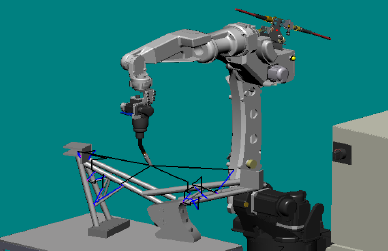
Programming points: Approx. 80 points (Welding section: Approx. 30 points)
| Programming method | Programming time | Correction time*1 | Welding command edit | Total |
|---|---|---|---|---|
| Actual machine*2 |
|
|
|
|
| Offline software |
|
|
|
|
| VRPS |
|
|
|
|
*1 Assumes an on-site correction takes 1 min./point, thus 30 minutes for 30 points
*2 Assumes an experienced robot operator for the actual machine programming
Set the space range where operators move around
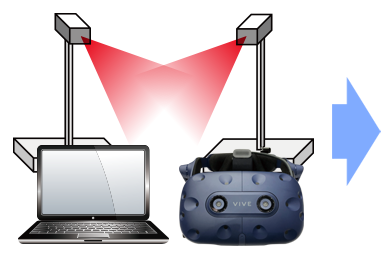
Program the three basic points by actual machine
Synchronize the three basic points using the VR device
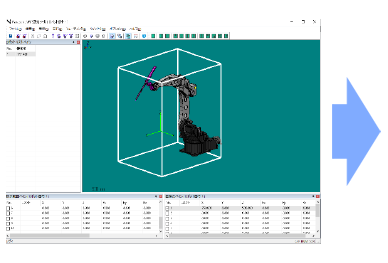
Using the VR device, an operator performs semi-automatic programming by hand, by handling a welding torch

he programming is sent from the computer to a robot

Confirm the actual trace of the program
Finely adjust the programmed points by pitch motions and so on

A computer and the VR device must be set up by the customer.
1. Software (CD-ROM)
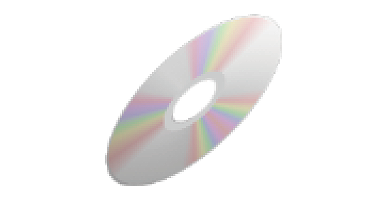
2. License Key (USB dongle)

3. Torch Model
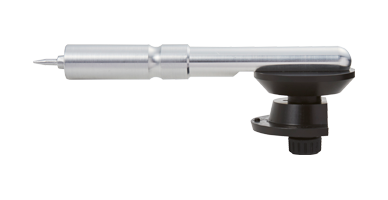
4. Computer (same or higher specifications than what Panasonic recommends)*
- OS:Windows 10 64 bit
- CPU:Intel® Core™ i5-4590 equivalent or higher
- GPU:NVIDIA® GeForce® GTX 1060 equivalent or higher
- Memory:4 GB RAM or more
- VIdeo output:DisplayPort 1.2 or later
- USBport:USB 3.0 以降 2or more ports
*Precautions
Please make sure that your computer has the above specifications or higher. The system will not run if the computer does not meet the specifications. This is especially true for the graphics card (GPU).The video output port must be DisplayPort 1.2 or later. Laptop computers are generally equipped with a Mini DisplayPort.
If the computer has a Mini DisplayPort, an adapter to convert from Mini DisplayPort to DisplayPort or a cable with Mini DisplayPort 1.2 or higher at both ends is required.
Other conversion adapters, such as HDMI, are not recommended.
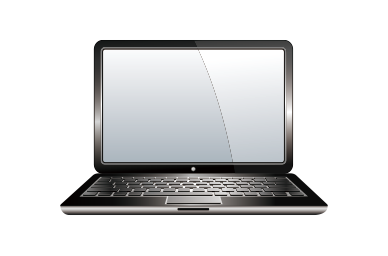
5. HTC VIVE Pro / VIVE Pro EYE/ VIVE Pro2
(For details about equipment designated by Panasonic, please check the HTC website)
Headset, two base stations (sensors), two controllers, HDMI cable, and USB cable

6. LAN Cable
7. Sensor Stand

Please make sure to read the precautions below before purchasing the VRPS.
Compatible machines
- The system is compatible with CO2/MAG/MIG machines. If TCP adjustment is performed properly, the system is also compatible with non-standard torches.
- However, please check beforehand if it interferes with the workpiece or jigs on the actual machine.
Non-compatible machines
- TIG and CUT are not supported.
- Welding positioners and collaborative motion are not supported.
Items not covered by the warranty
- Defects caused by operating the VRPS in a manner other than that described in the instruction manual
- Defects caused by using the VRPS outdoors
- Misaligned programming points caused by vibration of equipment or buildings
- Misaligned programming points caused by a strong light (including arc light) or noise that disturbs the infrared rays
- Misaligned programming points caused by dirt on the VR device base station or the controller (interferes with the accuracy of infrared sensing)
Precautions for the VR device
- The VR device is not covered by product warranty as it is for commercial use. Please register the VIVE Enterprise Commercial Warranty Certificate.It is a separate cost that must be borne by customers (available within Japan only).
- Please make sure to confirm the specifications for the VR device and computer.
- The VR device and computer must be set up by the customer. Please obtain a separate quotation if you require the devices to be set up for you.
- Four to six 100 V electric outlets are required. Have them ready.
- Do not perform welding nearby a running VRPS as the infrared light from a welding arc may cause a malfunction.
Precautions for the programming points
- Position accuracy: There will be a misalignment.
Perform an operation check and position correction before operating the machine. Programming correction is required.
- In order to improve position accuracy:
- 1. Maintain head mount display tracking while programming.
- 2. Turn on the VR device at least 30 seconds prior to performing programming or calibration.
- 3. Adjust the robot TCP properly.
- 4. Perform TCP adjustment of the torch model attached to the VR device.
Limitations of the operating environment
- Do not generate strong light (including arc light) or noise that disturbs the sensor infrared rays.
- VRIf you use multiple VR systems, you must prevent interference to infrared rays by using a partition or similar.
Workpiece size limits
- Do not generate strong light (including arc light) or noise that disturbs the sensor infrared rays.
Programming area floor size
- Max: 10 m × 10 m*1 (Diagonal length: 8 m)
- Min: 2 m × 1.5 m (Diagonal length: 2.5 m)
*1 When four sensors (base station) are used; it is 5 m × 5 m when two sensors are used
Sensing limitations
- Make sure two infrared rays reach the VR device during a programming.
- As for the sensor setting height (base station), 2 m or higher is recommended (up to 3 m).