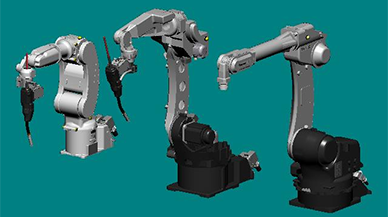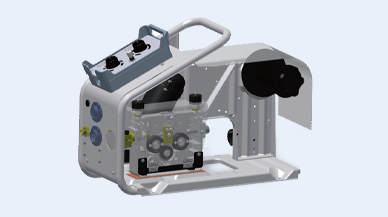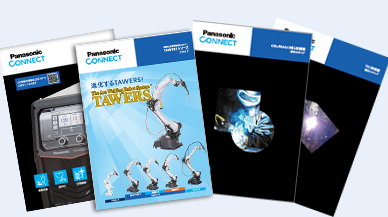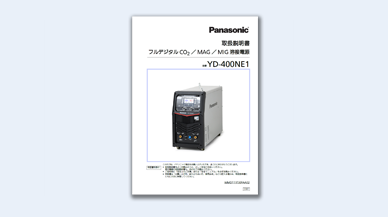YD-350VZ1
*In addition to this product (welding power source), a wire feeder, remote control unit, torch, and gas regulator are required for welding.
Key functions
-
Ultra-low-spatter CO2 welding achieved by new MTS control
-
High-quality MAG welding through new SP control
-
Frontline support backed by the output management functions
-
Welding Navigation to shorten the time required to determine optimal welding conditions
A variety of arc characteristics are available as standard. The optimal mode can be selected according to various welding situations.
The easy-to-understand display allows intuitive operation. Welding Navigation helps users shorten the time required to determine optimal welding conditions. It is also friendly to those who are not regularly engaged in welding operations.
The output management functions to support the frontlines as well as Welding Navigation to assist in setting welding conditions make the welding process visible, enabling even those who are not regularly engaged in welding operations to work confidently.
Ultra-low-spatter CO2 welding achieved by new MTS control
New MTS Control (Metal Transfer Stabilization Control) has been installed for CO2 welding. Precise waveform control reduces spatter in the medium current range, where large amounts of spatter tend to be generated. By increasing the arc force, micro short-circuits that occur during the arc period are reduced, thereby achieving low spatter welding.
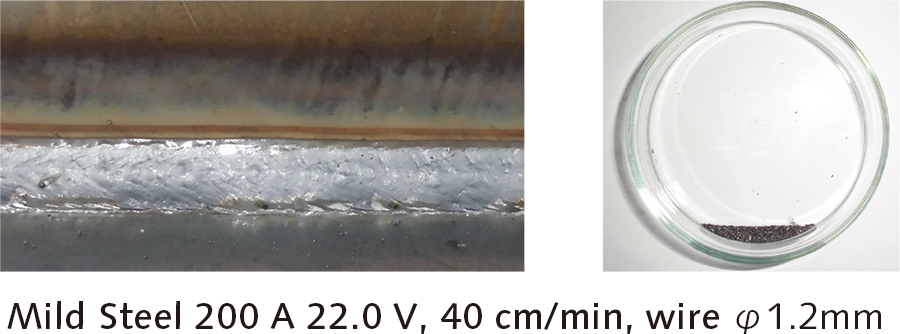
High-quality MAG welding through new SP control
The introduction of new SP control achieves MAG and MIG welding with a beautiful bead appearance and low spatter.
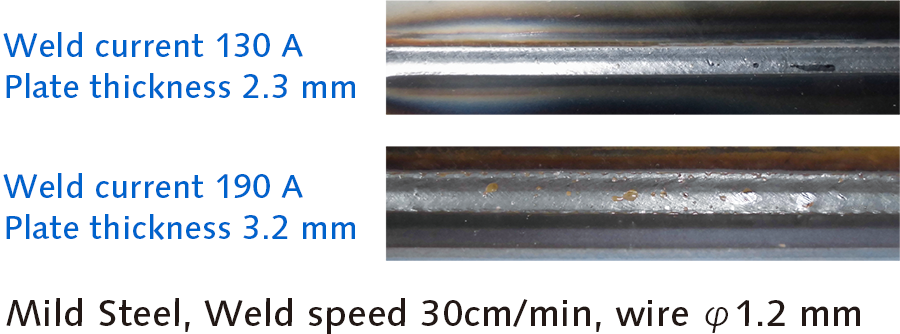
Output management functions support welding quality control and frontline management
Various welding data including the motor current and arc time are output. It is also possible to issue notifications for cases where the preset upper or lower limit is exceeded by blinking the LCD display.
These functions are useful for achieving uniform welding quality and recognizing the timing of maintenance.

Easy-to-understand display for intuitive operation
The intuitive operation feature has further evolved. The setting of welding conditions is completed by entering the required parameters in order from left to right on the display.
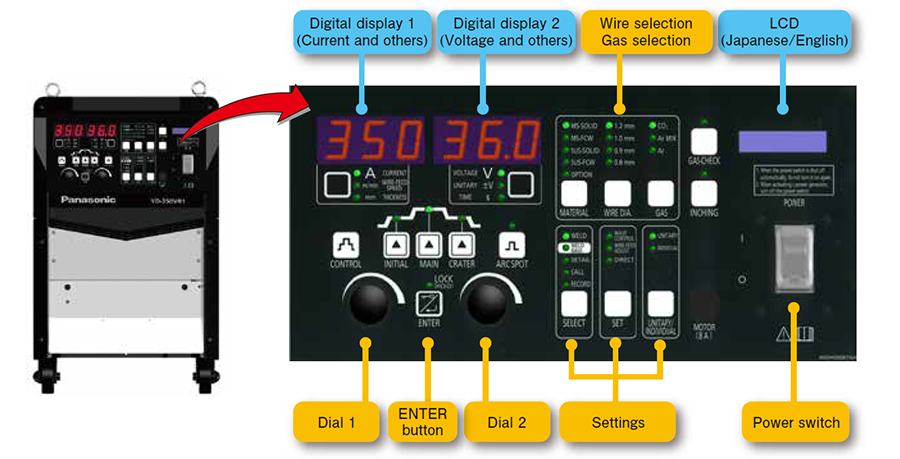
Welding Navigation facilitates the setting of welding conditions
The main unit is equipped with Welding Navigation. The welding conditions are automatically determined by setting various conditions such as a joint shape and plate thickness on the LCD. Furthermore, the use of the Plate Thickness Command will enable users to set the welding conditions simply by entering the plate thickness.* Even individuals who are not regularly engaged in welding or have limited experience can easily set welding conditions.
* Available for fillet welding of workpieces of the same thickness.
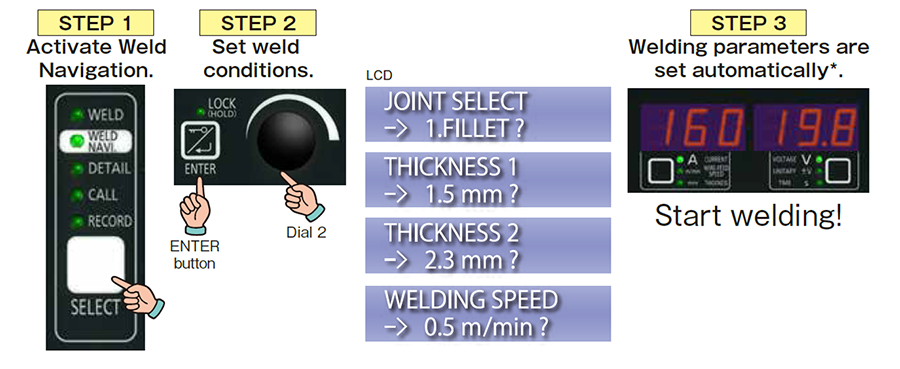
A variety of options such as the digital remote control unit
In addition to the digital remote control unit that allows users to change and adjust various functions at their fingertips, options such as a welding characteristics expansion unit that can easily add new arc characteristics are provided. These options enable users to build the optimal system according to the use conditions.

●YX-25AD1
For CO2 / MAG / MIG welding

Please purchase separately as necessary.
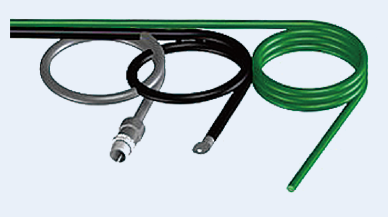
| Rated input voltage | V | 200 to 220 AC (allowable fluctuation range:180 to 242) |
|---|---|---|
| Number of phases | - | 3-phase |
| Rated frequency | Hz | 50 / 60 (common) |
| Rated input | kVa | 19 |
| kW | 17.5 | |
| Maximum open circuit voltage | V | 78 DC |
| Rated output current | A | 350 DC |
| Rated output voltage | V | 36 DC |
| Rated duty cycle | % | 60 |
| Output current adjustment range | A | 30 to 350 DC |
| Output voltage adjustment range | V | 12 to 36 DC |
| Control method | - | IGBT inverter type |
| Memory | - | 100-channel storage and reproduction |
| Sequence functions | - | Main welding / Main welding-Crater Initial welding-Main welding-Crater / Arc spot |
| Waveform control function | - | Digital setting: -99 (low) to 0 (standard) to 99 (high) |
| Applicable welding process | - | CO₂ / MAG / Stainless steel MIG |
| Applicable shielding gas | - | CO₂ : 100 % CO₂ MAG : 80 % Ar and 20 % CO₂ Stainless steel MIG welding : 98 % Ar and 2 % O₂ |
| Applicable wire diameter*1 | mm | 0.8 / 0.9 / 1.0 / 1.2 |
| Applicable wire type | - | Mild steel (solid / FCW), stainless steel (solid / FCW)*2 |
| Input power supply terminal | - | Terminal block (M6 bolt fixing) |
| Output terminal | - | Copper plate terminal (with M8 bolt) |
| External dimensions | mm | Width 380 x Depth 540 x Height 640*2 |
| Mass | kg | 54 |
*1: Please check the arc characteristics table for the applicable diameters of solid wires and FCWs.
*2: The depth dimension does not include the input power supply terminal cover on the rear panel.
● View the required power supply capacity and cable thickness data
開催予定のセミナーや展示会情報をまとめて掲載しています。
また、過去のセミナーや展示会情報もご覧になれます。

溶接のスペシャリストが溶接に関するお悩みに対し、実ワークで施工提案いたします。

パナソニックは全世界のお客様を支援する体制を整えております。日本から海外の工場へ生産展開するお客様も安心して当社設備をご使用いただけます。

パナソニック松溶会に加盟している方向けの特設ページです。
会員サイトP-Webへの申請書をダウンロードすることができます。

Panasonic has established a system to support customers all over the world. Customers expanding production from Japan to overseas factories can also use our equipment with peace of mind.

Website dedicated page for members of Panasonic Shoyokai. You can download the application form to join the membership website P-Web.

溶接機に必要な設備や溶接条件など、お客様のお困りごとを解決するお役立ち情報満載の「溶接手帳(溶接関連資料)」はこちらからダウンロードすることができます。
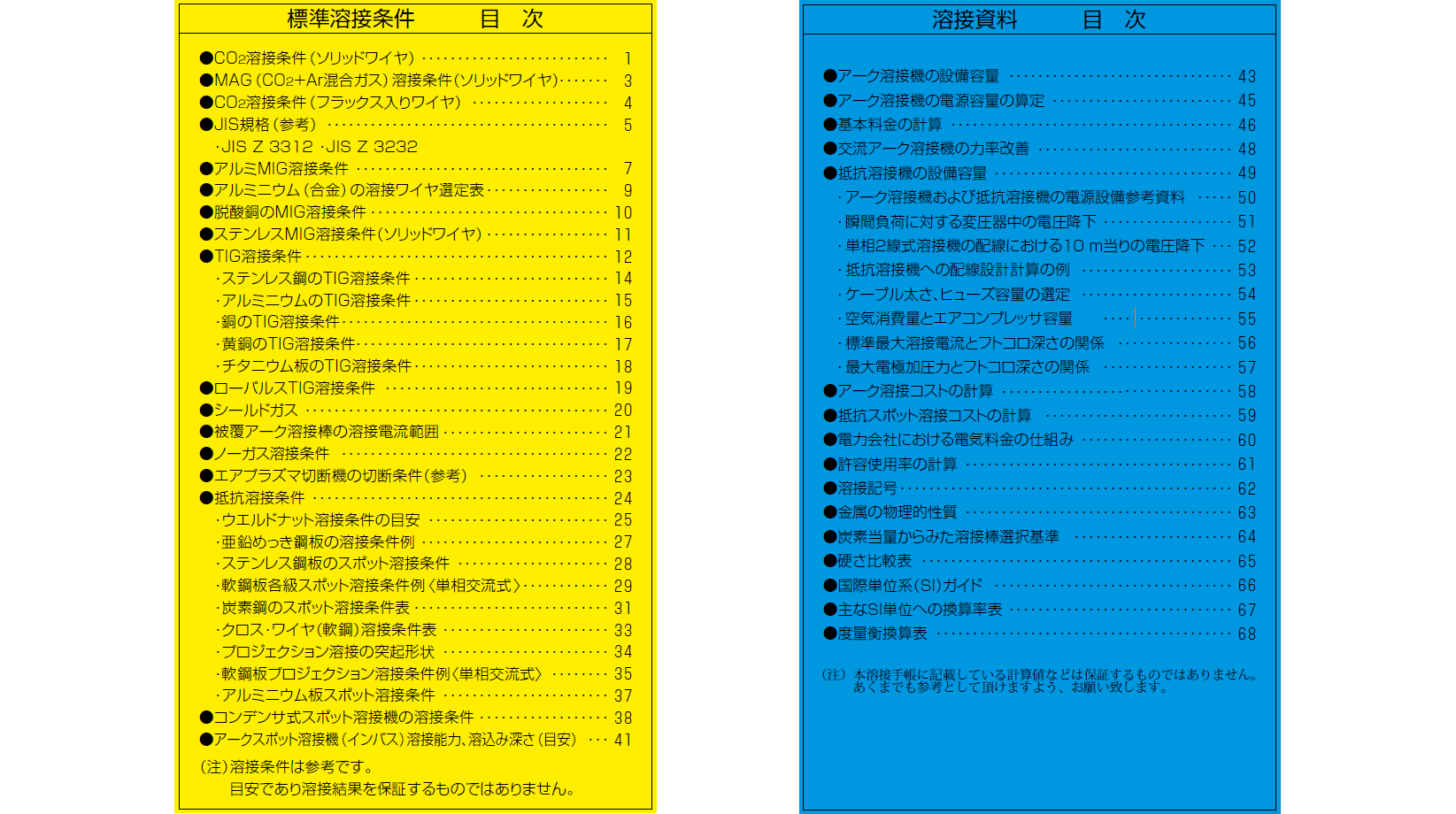
溶接関係のSDSを、PDFファイルでご用意しています。
当ホームページでは、労働安全衛生法と化管法に準拠したSDSを掲載しております。
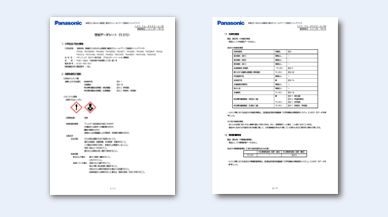
外形寸法の確認や導入時のレイアウト検討などにご使用いただけます。各種ロボットの2D・3D CADデータはこちらからダウンロードすることができます。